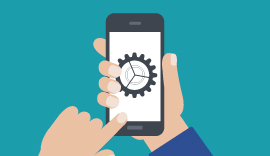Keeping yourself safe online
Mobile security
Make sure you have security software installed on your smartphone to protect your data. The best software will depend on the type of device you use, so visit your phone's app store to browse the best security apps.
It's also important to make sure that only you can access your phone. Secure it with your fingerprint or a pin code that only you know.
Stay up-to-date
Whether you're using a computer or mobile phone, check for software updates for your device and install them. These updates often include improvements to security, which keep your device and your information safe. The same goes for your web browser, anti-virus software and ad-blockers - make sure they're kept up-to-date with the latest security improvements.
Protect your data
Social media, forums and comments sections are great places to connect with people from across the world. But remember that anything you post online could be seen by anyone - even in places you think are private to you and your friends. Avoid posting anything you wouldn't show to a stranger - especially your bank details, personal information (like your date of birth), or anything that might be an answer to one of your security questions.
Use strong passwords
Make sure your passwords are strong and unique. Avoid using the same password for multiple websites. An easy way to create a strong password is to use a short sentence that means something to you, complete with capital letters and punctuation.
Don't use passwords that contain easily found information about you - like your name, date of birth, pet names or favourite teams.
And of course, never tell anyone your passwords. Even if you trust them completely, they could make a mistake that exposes your password.
Want more?
Visit getsafeonline.org for more online safety top tips.

Helping us keep you safe
Here at Evans Halshaw, keeping your personal details safe is our priority.
Read More